UEC DSD 5000 VAST Decoder Q&A
UEC DSD 5000 VAST Decoder Q&A
General Features and Functionality
Q: What is the UEC DSD 5000 VAST Decoder?
A: The UEC DSD 5000 is a VAST-certified twin tuner satellite receiver designed for free-to-air TV and radio services across Australia, particularly in remote areas. It features a compact chassis, a complete hardware rebuild from its predecessor (DSD4921RV), and is suitable for both home and mobile use (e.g., caravans) with 12V DC or 240V AC power support.
Q: What are the key features of the DSD 5000?
A: Key features include:
-
Twin DVB-S2 tuners for simultaneous recording and viewing.
-
PVR-ready with USB storage (8GB–2TB) for recording.
-
7-segment LED display for channel navigation.
-
Low power consumption (0.43A standby without recording device, 0.53A with).
-
8-day extended EPG with search, closed captions, and audio descriptor support.
-
Remote control extender port and parental control.
-
H.265 HEVC encoding and HbbTV compatibility for future-proofing.
Q: What is included in the DSD 5000 box?
A: The box contains:
-
DSD 5000 set-top box.
-
VAST smart card.
-
Remote control with batteries.
-
240V AC 3A power supply.
-
HDMI cable.
-
User manual.
Q: How do I set up the DSD 5000 for recording?
A: To set up recording:
-
Connect a compatible USB stick or hard drive (8GB–2TB).
-
If not detected, perform a factory reset (see user manual, page 30).
-
After the “First Time Installation,” go to Menu > Settings > User Preferences > Recording > Set Up Recording Device.
-
The unit will format the USB or hard drive for recording.
Q: How do I activate or reactivate the VAST smart card for the DSD 5000?
A: Register your smart card at https://www.mysattv.com.au/. Allow 48 hours for processing. If the decoder has been off for a long time or lost services (e.g., due to rain fade), perform a “decoder rehit” online at https://www.mysattv.com.au/decoderrehit.aspx. Alternatively, call 1300 993 376 for assistance.
Q: What should I do if the DSD 5000 does not power up?
A: 1. Turn the power off at the wall, then back on, and wait for boot-up.
2. If no lights appear on the front display, try a different power point.
3. If the issue persists, contact your supplier, as it may indicate a fault with the external power supply or internal components.
Q: Can the DSD 5000 be used for mobile applications like caravanning?
A: Yes, its compact size (225 x 42 x 135 mm), low power consumption, and dual power operation (12V DC/240V AC) make it ideal for caravans and mobile homes. A 12V cigarette lead is available separately for mobile use.
Q: How do I align the satellite dish for the DSD 5000?
A: Visit www.dishpointer.com for dish alignment guidance. For further assistance, contact your supplier.
Error Messages
Q: What does the E50-32 or E52-32 error mean on the DSD 5000, and how can I resolve it?
A: These errors indicate that the decoder cannot detect any signal, often due to adverse weather, loose connections, or an incorrectly aligned satellite dish. For the DSD 5000:
-
Verify that the dish is aimed at the OPTUS C1 Satellite at 156 degrees east using www.dishpointer.com.
-
Inspect all cables and connections for damage or looseness.
-
Ensure no obstacles, such as trees or heavy clouds, are obstructing the signal.
-
If the problem persists, contact your installer to check the setup, and then reach out to your supplier to diagnose potential hardware issues. Note: This error is unrelated to the smart card.
Q: What is the E19-4 error, and how do I fix it on the DSD 5000?
A: The E19-4 error occurs when the smart card’s security data has expired, typically for users like travelers or remote viewers who haven’t used their decoder for an extended period. For the DSD 5000:
-
Keep the decoder powered on with a clear satellite signal; the smart card should update automatically within a few hours, restoring all services.
-
Alternatively, visit https://www.mysattv.com.au/decoderrehit.aspx to submit the smart card details for reactivation.
-
If the issue continues, contact your supplier for assistance.
Q: What does the E06-4 error indicate, and how can it be addressed on the DSD 5000?
A: The E06-4 error signals a smart card issue, either because an invalid card is inserted or the card is not properly positioned. For the DSD 5000:
-
Confirm the smart card is inserted with the gold contacts facing down and toward the set-top box.
-
Remove the card, clean the contacts with methylated spirits, and re-insert it carefully.
-
If the error persists despite correct insertion, contact your supplier for further troubleshooting steps.
Q: What does the E107-4 error mean on the DSD 5000, and how can I resolve it?
A: The E107-4 error indicates that the smart card lacks full authorization, often requiring reactivation. For the DSD 5000:
-
Go to https://www.mysattv.com.au/decoderrehit.aspx and enter the smart card details to perform a decoder rehit, which updates the authorization.
-
Ensure the decoder remains powered on with a good signal for at least 30 minutes to receive updates.
-
Verify that the smart card number on channel 800 (press Help button twice) matches the number on the set-top box label.
-
If unresolved, contact your supplier or call MySatTV at 1300 993 376.
Q: What is the E16-4 error, and how do I fix it on the DSD 5000?
A: The E16-4 error means the decoder lacks permission to access a specific channel, often due to an unregistered or unprocessed smart card. For the DSD 5000:
-
Confirm that the smart card is registered at https://www.mysattv.com.au/. Note that registration may take up to 48 hours to process.
-
If already registered, perform a decoder rehit at https://www.mysattv.com.au/decoderrehit.aspx to refresh permissions.
-
For further assistance, call MySatTV at 1300 993 376 or contact your supplier.