Altech 4121 240V VAST Satellite Decoder Troubleshooting

The Altech UEC 4121 VAST satellite decoder was the first Australian VAST Certified decoder to hit the Australian market. Although it is not regarded as the most user friendly decoder, it did prove to be relatively reliable over time. However, this is not to say that it did not have issues. Power supply failures were common initially as well as smartcard errors and random re-booting. Since the release of this first model, I'm happy to say that the 4121RV which superseded the 4121, proved much more reliable due to it's external 12V/240V power supply.
If you do own a 4121 (not 4121RV) and you're experiencing the following issues, here are a few recommendations:
SMARTCARD FAILURE
Occasionally, while watching TV, the Altech UEC 4121 may show the message SMARTCARD FAILURE. If this is the case, pull out the card by opening the front panel on the right hand side. Using a rough cloth or piece of cardboard, give the gold chip a clean then re insert the card back in (chip facing down and in first) making sure it is pushed firm all the way. If any messages remains on the screen, power off the unit at the wall and wait 3 seconds then power back up. The unit should scan in all of the channels and return to picture. If you still have the same error, this will indicate a card reader issue and the cost to repair would not be feasible. The latest Altech model is the 4921 and this can be viewed or purchased HERE.
NO PERMISSION TO VIEW THIS CHANNEL or SUBSCRIPTION EXPIRED
If you haven't powered up the decoder AND you registered the card in a permanent address in a black spot TV signal area then you may just have to do a rehit on the card to get it up and running again. Simply visit www.mysattv.com.au and click on DECODER REHIT then enter your 11 digit smartcard number (no spaces) and rehit the card. Ensure that the decoder is switched on at the time and you can see the above message.
If you registered your card as a traveller, it is possible that the registration has expired. If so, visit www.mysattv.com.au and click on enquiries on the top right hand corner of the page and fill out the form with your smartcard number and write that you've allowed your registration to expire. The card should become active within a day or so. If you can't leave your decoder turned on for it to receive the rehit, set it up a few days after filling out the enquiry form and go to the same website and click on DECODER REHIT and the card will become active. Again, make sure it has scanned in all of the channels and displaying the above message in order for the rehit to be successful.
ALTECH 4121 RANDOMLY REBOOTS OR CYCLES THROUGH THE BOOT SEQUENCE CONTINUALLY
Generally, we would suggest replacing the unit with the latest 4921 decoder. We do stock replacement internal power boards which can rectify this issue but keep in mind you're installing a new power board into a decoder with a main board that is 6 - 8 years old. This second option does not guarantee that the unit will work fine as there could be other issues.
NO SIGNAL IS BEING RECEIVED or SEARCHING FOR SIGNAL
There are several scenarios here. The first thing to check are the settings in the 4121 decoder. With the error message displayed on screen, press the MENU button on the remote control, go to ADVANCED OPTIONS and press OK. Down to INSTALLATION SETUP and press OK. Enter pin 1234. Press OK on LNB SETUP and ensure that the LNB POWER is ON, LNB TYPE is SINGLE and LNB FREQUENCY is set to 10700. If this is the case, exit from all menus. If the settings are different, change them to the above and be sure to save the settings then perform a SATELLITE RESCAN.
If the settings were OK, possible issues will be either:
- Dish is out of alignment (if on a house and the signal has been fine for years then this is unlikely).
- LNB is faulty - the LNB is the amplifier/down converter on the dish arm. These are inexpensive to replace and can be found HERE.
- Cables are faulty (unlikely)- check the condition of the coaxial cables from the dish down to the decoder.
- Broken connection internally on the F connector to the main board. Remove the screws from the 4121 external casing and visually inspect the coaxial connector that attaches to the main board. These are a known weak spot and of twisted too tight will break off from the main board. Options are to attempt to re-solder the joint (requires a very steady hand and a fine tipped solder iron) or replace with the latest 4921. CAUTION: DANGEROUS VOLTAGE CAN BE PRESENT EVEN WITH THE DECODER UNPLUGGED FROM THE MAINS
ALTECH 4121 HAS NO POWER
Generally, this is a power board failure and it may be possible to rectify this by replacing with a new board. We have the genuine Altech 4121 power boards available HERE.