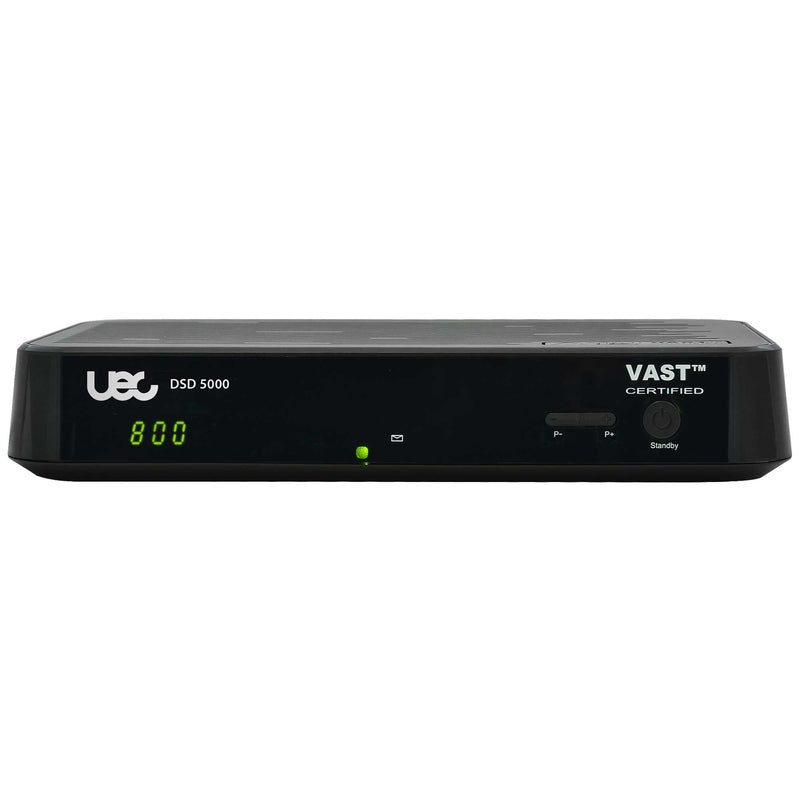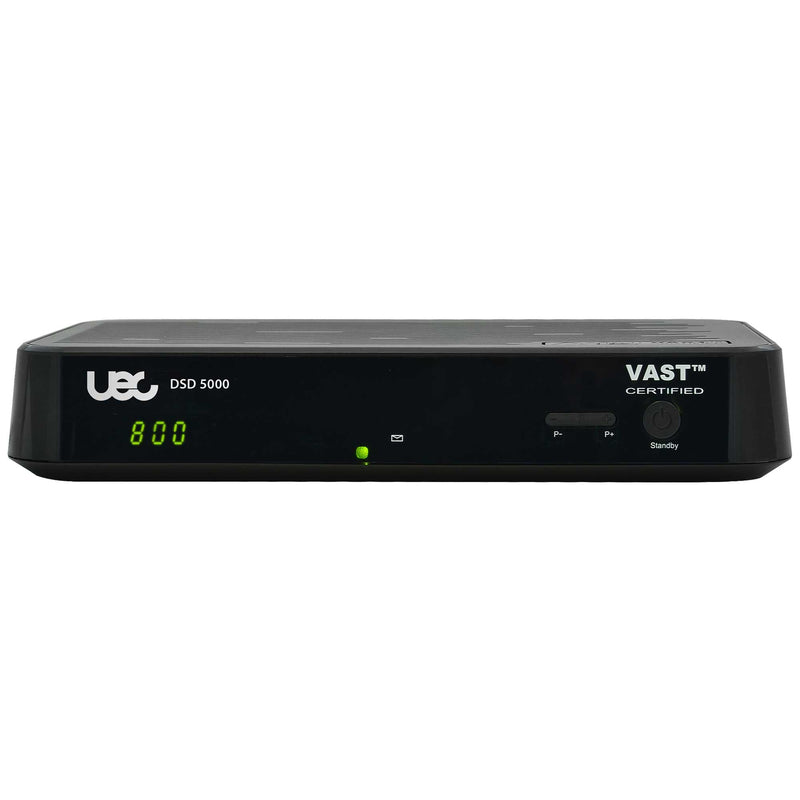- Home
- DiSEqC Switch - 2 Way
DiSEqC Switch - 2 Way
Related Products
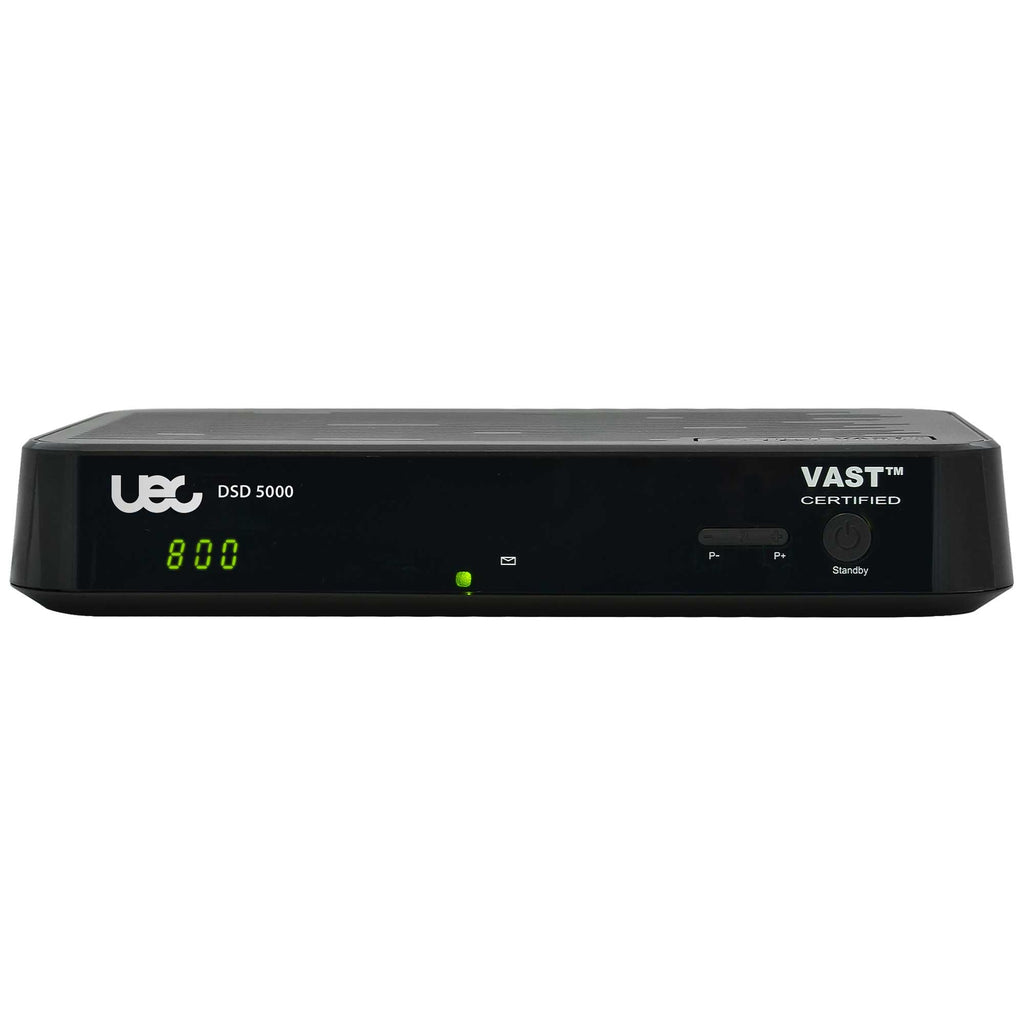
VAST Satellite FREE FREIGHT | DSD5000 | Latest Model
$275.00
DSD 5000 VAST Decoder: Your Ultimate Satellite TV Solution Discover the UEC DSD 5000 VAST Decoder, Australia’s premier twin tuner VAST satellite receiver, designed to bring crystal-clear free-to-air TV to every corner of the country. Available at SatPlus, this compact design powerhouse is perfect for both homeowners and travelers, offering unma...

Single Port Wide Band LNB 10700 - high performance for VAST
$39.00
This LNB is specifically manufactured for the Australian VAST satellite service. This LNB will fit all standard satellite dish LNB holders in Australia. This LNB is best for VAST Australian free to air TV channels. Highest gain and lowest noise figures separates this LNB from low performance cheap imports. High performance, single output LN...

Twin Output 10700 Wide Band LNB for Foxtel IQ or VAST
$55.00
This LNB is specifically manufactured for the Australian market. This LNB will fit all standard satellite dish LNB holders in Australia. This LNB is best for Foxtel IQ services or for VAST Australian free to air channels (where there is more than one VAST box in the house) Highest gain and lowest noise figures separates this LNB from low perf...

NEW Model with Digital Display UEC DSD5000 VAST Satellite Decoder Box bundle
$314.00
UEC DSD 5000 VAST Satellite Decoder Box for Caravan or Home Use. New model. INCLUDES HDMI CABLE, ACCESSORIES PACK (12V LEAD AND IR SENSOR), BONUS DETAILED SMARTCARD ACTIVATION GUIDE AND FREE FREIGHT AUS WIDE!* *NOTE FREE FREIGHT APPLIES TO STANDARD FREIGHT ONLY, PLEASE SELECT EXPRESS IF A FASTER SERVICE IS REQUIRED Compact, low power, 12V an...
Genuine UEC Altech Remote Control DSD5000, 4121, 4121RV, 4921, 4639 - Free freight

Genuine UEC Altech Remote Control DSD5000, 4121, 4121RV, 4921, 4639 - Free freight
$44.00
Genuine Altech UEC Remote Control This Altech remote control is suitable for use with the following models: Altech 4121 Altech 4121RV DSD 5000 Altech 4921 (both PVR and PVR ready models) Altech 4639 twin tuner Not suitable for the Altech 22" VAST Integrated TV. FREE SHIPPING

Altech UEC DSD 4121 VAST Satellite Decoder Power Board - Altech 4121 No Power ?
$72.00
Altech 4121 no power? Do you have a DSD 4121 UEC Altech VAST decoder that won't power up at all? Why not save money by purchasing this replacement GENUINE ALTECH power supply board? Easy to install. Note that the old power board (even when unplugged from the mains) may still store dangerous current that could kill so do not touch any of the in...

SatKing 980 VAST box - SatPlus - 20 years in business
$319.00
The Satking 980CA VAST decoder box will enable you to access the full range of free to air, Australian satellite channels. Use it at home or as part of a caravan satellite TV kit in your caravan. The Satking 980 satellite decoder comes complete with remote control and 240V power pack. If you want to use this decoder box at home to receiv...

EziPlate Dual Weatherproof Caravan through wall connector
$44.95
The EziPlate Dual caravan through wall connector ensures a low loss, through the wall connection of twin cables (twin LNB) for use with Foxtel IQ or a basic Foxtel box and VAST box. Comes standard with F type connectors, this fitting will suit wall thickness up to 30mm. Unique caravan through wall connector wallplate that will suit almost eve...

Right Angle 'F' Connector
$2.95
Right angle F connector. Ideal for tight fitting spaces where the coaxial cable needs to fit in hard against a wall. Or, on an external caravan wall where you don't want the cable sticking out from the van.

LNB 11300 for Eutelsat 172B
$29.25
11300 GHz Satellite LNB 11300 GHz Satellite LNB from SatPlus Australia - Professional Model These brand new, reliable 11.300GHz LNB's are suitable for receiving signal from Eutelsat 172B. This satellite now carries all of the TV PLUS channels (previously on Intelsat 19). Not suitable for VAST on Optus C1/D3. Absolute bargain price and limi...

Single Weatherproof EziPlate
$34.95
The EziPlate single is easy to install into most caravans with a wall thickness up to 30mm. The unit is fitted by drilling a 10mm hole through the van wall and pushing the connector through from the inside until the wallplate is flush. Then, simply fit the external waterproof rubber washer, stainless washer and nut. These external fittings ar...

SatKing WL-85 USB Wireless LAN Dongle
$44.00
This product allows the SatKing DVBS2-980CA Twin Tuner VAST receiver to connect wirelessly to your router or a WiFi connection. Simply insert the USB into one of the 2 USB ports on the rear of the receiver, go into the main menu-settings-network setup and tick wireless. The receiver will then scan the available networks, select your preferred n...